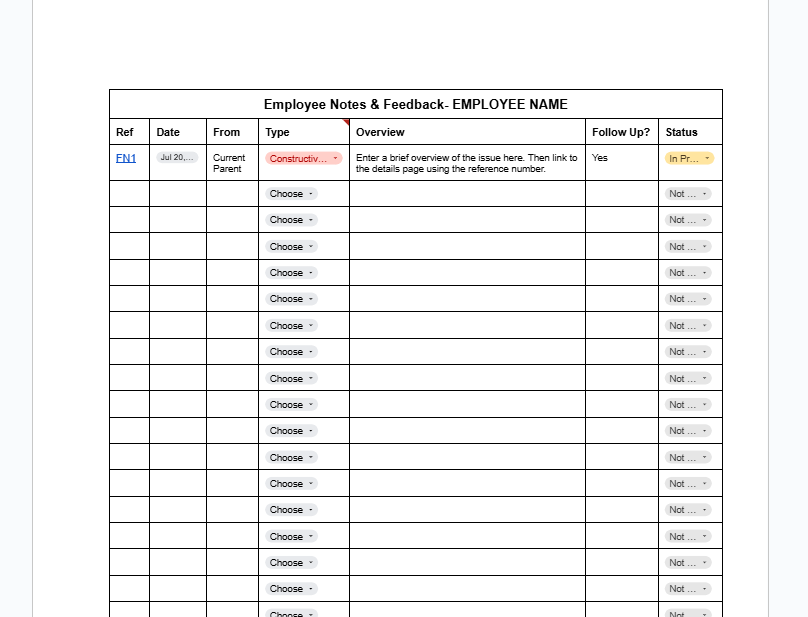My Top Three Favorite Operational Employee Trackers (Part 2)
My Staff Log Process for Conversations and Feedback Tracking
Welcome to Part 2 of my micro-series where I share my favorite operational trackers for childcare directors! If you haven’t already read PART 1, I would recommend starting there to explore and download a copy of my Employee Absence Tracker.
For this post, we will be talking about another favorite back-end tool. While it is pretty simple to use, it is not the easiest to explain in writing… So let me know if a video overview would help! This is also one of my newer tools, so I am sure I will make some changes as I get to using it more. I will update you when that happens!
Click HERE to access the template. Click “Make a Copy” and then edit it to make it your own!
Tracking Tool #2- Staff Log
Between parent emails, hallway comments, quick check-ins, feedback given in passing, and formal observations, it’s easy for employee details to get lost or forgotten.
This log was built to fix that.
It gives you a simple, consistent way to track:
Notes and feedback for individual team members
What follow-up (if any) happened
What still needs to be done
Team-wide training or information worth saving
Here’s how it works:
Each Employee Has Their Own Tab (Under Their Classroom)
Inside each staff member's folder, you'll find two key tabs:
1. Main Employee File
A snapshot of essential info:
Hire date, role, location, schedule
Overview of strengths and areas to support
Employee Notes/Feedback Log
This is your snapshot of anything that you need to track related to an employee. This could be as simple as positive praise you shared, or as complex as coaching them on an improvement plan.
Open my template to see an example of how to use the log! See below for how I categorized the “type” of communication you are logging.
Type of Communication to Log:
Feedback: You gave or received specific input on performance, tone, communication, etc.
Coaching: You modeled, guided, or walked through skill-building in real time
Praise: You noted or shared something positive (staff, parent, sub, or your own note)
Concern: You observed or addressed something that needs monitoring or intervention
FYI: The staff member shared something for awareness (e.g., personal, contextual) or you noticed something that doesn’t need follow-up, but you want to track.
Ask: The staff member requested something (e.g., schedule change, supply need)
Goal: A stated objective (short- or long-term), typically linked to coaching/evals
Report: This staff member reported a concern or observation about another person
This gives you one clean, at-a-glance record of everything that’s been brought to your attention.
2. Employee Notes Subtab
While the log acts as your table of contents/quick glance at the employee level, some situations need more than a line. If something is sensitive, complex, or requires more detailed tracking of information (such as a parent complaint where you want to track the email, the feedback given, and any follow-up taken) document the additional details on the Notes tab.
*I like to use reference numbers (employee’s initials and a number) in my main log and link the reference number to the details about that issue on their notes page.
Then, on the notes page, you can paste as much information as you need on a particular situation! This could include:
Exact wording from a parent email
What steps were taken
Outcomes or further observations
Any language needed for HR documentation
Not every note needs a linked detail. However, when it matters, you’ll be glad it’s there.
Remember, that this log is meant to help you track anything employee related, so adjust, edit, and play around with it to make it work for you! I also included a “Program Overview” tab where I like to store things like team meeting agendas or full team emails about issues so I know when/where the group was informed.
Do you have a great way to track all of the random, employee related information that pops up throughout the day? If so, I would love to hear more about it in the comments!