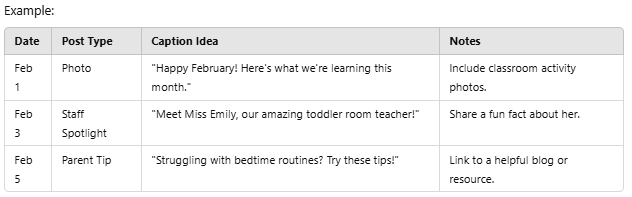Social media can be an amazing tool for connecting with families, showcasing your childcare center’s culture, and building your brand. But we all know from experience that posting consistently can feel overwhelming, especially when you’re juggling a million other things.
Here’s how to create a simple, effective social media calendar for your childcare center using ChatGPT in less than 10 minutes (really!)
Step 1: Define Your Goals
Before diving into content creation, get clear on what you want to achieve with your social media. Are you looking to:
Increase enrollment inquiries?
Strengthen communication with current families?
Highlight your staff’s expertise and creativity?
Write down your primary goals so your content aligns with them.
Step 2: Choose Your Platforms
You don’t need to be everywhere. Focus on platforms where your families are most active. For many childcare centers, Facebook and Instagram are ideal because they’re highly visual and great for community engagement.
Step 3: Identify Content Categories
Decide on a few key content categories to rotate through. Here are some ideas:
Classroom Highlights: Share photos or stories from activities and lessons.
Parent Resources: Tips for managing routines, milestones, or learning at home.
Staff Spotlights: Introduce teachers and celebrate their accomplishments.
Upcoming Events: Announce and promote events like parent nights or special celebrations.
Testimonials: Share positive feedback from families.
Step 4: Use ChatGPT to Create a Custom Content Calendar
Here’s where the magic happens! Sign into ChatGPT and use the following prompt to generate a tailored content calendar for your center:
Prompt: "Create a one-month social media content calendar for February 2025, for a childcare center. The calendar should include engaging posts for Facebook and Instagram, aligned with the following goals: [insert your goals]. Our center prides itself on [Insert key themes you want included in your posts, such as “fostering independence in young children”] Focus on [insert your content categories, e.g., classroom highlights, parent resources, staff spotlights, etc.]. Include ideas for captions, post types (photo, video, graphic), and a recommended posting schedule. The tone should be professional but friendly, appealing to families of young children."
Click HERE to see this example, and the resulting social media calendar, in action.
Copy and paste this prompt into ChatGPT, customize it with your center’s goals and preferences, and watch the content ideas roll in!
*As a reminder, this prompt gives you a starting point. If you don’t like the answer, or want to see different types of captions, different media suggestions, etc… just send a message back to ChatGPT like you are talking to a human. Let it know what you want done differently and see what result you get the second time!
Step 5: Organize and Schedule
Take the content ideas from ChatGPT and plug them into a simple calendar. You can use a Google Sheet, a printable template, or a social media management tool like Meta Business Suite (free). Aim for 2-3 posts per week to start, depending on your capacity.
Step 6: Include Backup Posts
Life happens, and sometimes you’ll need a quick fallback post. Prepare a few evergreen options, like:
"Happy Monday! Let’s make it a great week!"
"Here’s a sneak peek into today’s activities!"
"We’re grateful for our amazing families and staff every day."
Step 7: Evaluate and Adjust
At the end of the month, take a few minutes to review what worked well. Did a specific post type get a lot of engagement? Use that insight to refine your calendar for the next month.
Have questions about how to do this? Or running into any issues? Send me a message and I will help you brainstorm or refine your prompt so you get the social media calendar you want!
Creating a social media calendar doesn’t have to be complicated. With a clear plan, a few minutes of setup, and the power of ChatGPT, you can stay consistent, keep families engaged, and showcase the incredible work happening at your childcare center—all without breaking a sweat!